Starting today, any time you view a Moment in the NBA Top Shot Marketplace, you’ll see something new right below the “BUY” button — “MAKE AN OFFER.”
Offers, live now, are available for all NBA Top Shot collectors.
This new Marketplace feature empowers members of the global community to try and acquire any Moment they’ve got their sights set on — whether or not it’s actually listed for sale.
Here’s how it works.
HOW TO MAKE OFFERS ON MOMENTS
.png)
The process is simple. Find the Moment you want, choose a specific Serial Number and make an offer for the price you want to pay for that specific Moment.


- On every Moment — specific to the serial number — you’ll see the option to “MAKE AN OFFER.” After you select the Serial Number you want to add to your collection, you’ll be able to use your Dapper Balance to offer the amount you’re willing to purchase that specific Moment for.
- Once you decide on the price, you’ll “SUBMIT” then “CONFIRM” your offer.
- From there, the offer will be processed and you’ll see a “SUCCESS” confirmation screen once your offer has successfully been made and delivered to the Moment owner.
- After you’ve successfully made an offer, you can track all of your pending offers in the new “MY OFFERS” section of your profile.
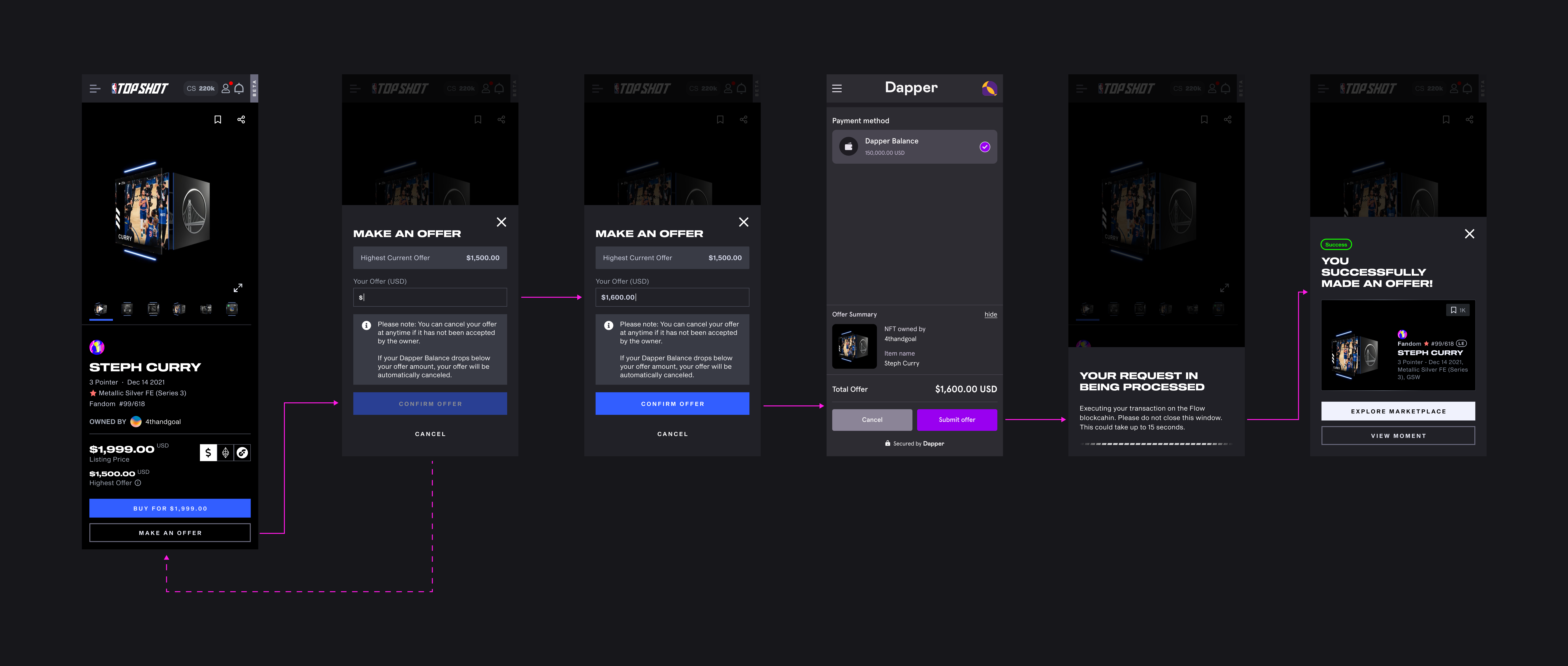
There’s no limit to the number of offers you can make — and if the owner of a given Moment accepts your offer, the Moment will appear in your account and the offer amount will be removed from your Dapper Balance.
HOW TO ACCEPT OFFERS ON MOMENTS
.png)
When you receive an offer on a Moment in your collection, the offer will appear in the "MY OFFERS" section of your profile. You’ll also receive an email every 24 hours with new offers made on your collection.

- By visiting “MY OFFERS”, you’ll be able to view all of the active and pending offers on your NBA Top Shot Moments.
- By clicking “ACCEPT HIGHEST OFFER,” you’ll begin the process of selling this Moment to the buyer who wants to collect it.
- A screen will pop-up notifying you of the Top Shot Score implications of removing this Moment from your collection, along with the impact it may have on any active challenges or completed sets the Moment is currently a part of. By clicking “CONTINUE ANYWAYS” you will acknowledge the changes to your account that will take place if you complete the process.
- Next, you’ll see the option to “ACCEPT OFFER” and the value of the Dapper Balance to hit your account after the 5% marketplace fee is removed from the value of the offer. By accepting, you’ll be taken to a final confirmation screen where you will have to press “ACCEPT OFFER” one last time.
- From there, the accepted offer will be processed and confirmed, presenting you with a “SUCCESS” screen once your Moment is successfully sold to the collector who made the offer, and the Dapper Balance will be added to your wallet.
We look forward to seeing how members of our community use this new capability to grow their collections, and will be adding other offer types in the future — like the ability to make an offer on any serial of a given Moment — later in 2022.
If you have any questions or need support exploring this new feature, feel free to tag @NBATSCommunity on Twitter or pose it in our Discord channel. Happy offering!
This blog post was updated at 8pm ET on Wednesday, June 22 to reflect a minor correction around notifications on received offers.





